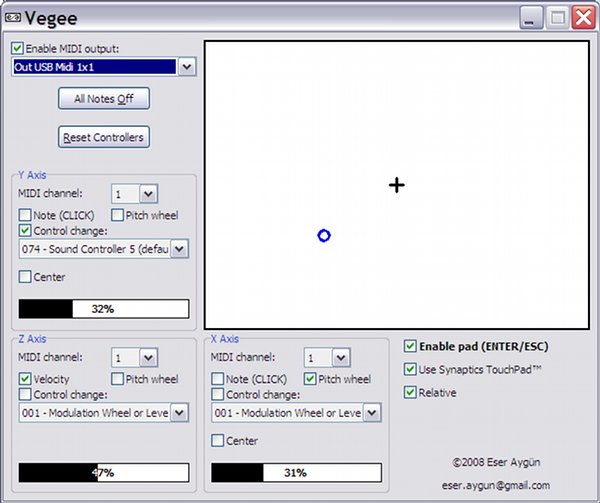Eser Aygün »
Computer »
Vegee
Vegee lets you use your Synaptics TouchPad as a MIDI controller. Choose a MIDI output device, click the pad surface and start to control your MIDI device.
In fact, you don't have to have a Synaptics TouchPad to use Vegee; it supports also regular mice.
Here are some features of Vegee:
- Three-way controller with X, Y and Z (pressure) axes
- One MIDI control and one pitch wheel assignment per axis
- Note event triggering with X and Y axes
- Automatic centering for X and Y axes
- Relative or absolute finger position
- Regular mouse support (pressure sensing, automatic centering and relative positioning won't work)
Vegee is not a seperate MIDI input device. However, you can redirect Vegee's output to an input device using a MIDI loopback driver, such as LoopBe1.
Executable: Vegee.zip
Screenshot: