4. Forms¶
In this chapter, we will implement the parts that will enable us to modify the collection. This includes the operations to add a new movie and to delete an existing movie. Both operations require the use of forms containing components such as text boxes and check boxes. The resulting pages are given in Screenshot: Movie edit page and Screenshot: Movie list page with delete option.
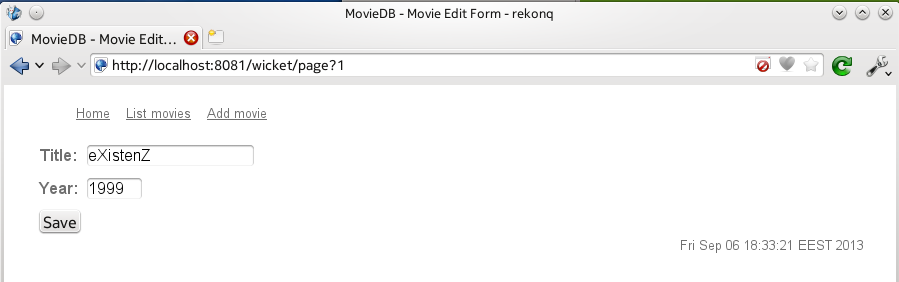
Screenshot: Movie edit page
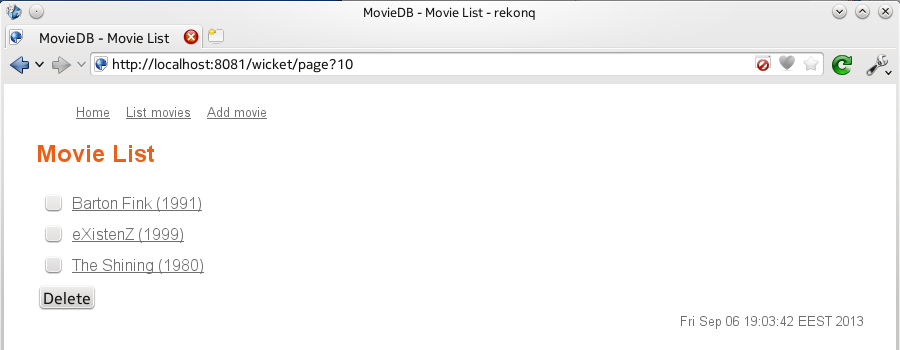
Screenshot: Movie list page with delete option
4.1. Text Boxes¶
First, we will add a new page to edit the data of a movie. Add an HTML template named MovieEditPage.html and modify its contents as in Listing: Page template for editing a movie. We are interested in the form element of the page (lines 15-32).
| Listing: | Page template for editing a movie. |
|---|
1 2 3 4 5 6 7 8 9 10 11 12 13 14 15 16 17 18 19 20 21 22 23 24 25 26 27 28 29 30 31 32 33 34 35 36 37 38 39 40 | <!DOCTYPE html>
<html xmlns:wicket="http://wicket.apache.org">
<head>
<meta charset="utf-8" />
<title>MovieDB - Movie Edit Form</title>
<link rel="stylesheet" href="style.css" />
</head>
<body>
<header>
<nav wicket:id="mainNavigation">
navigation links
</nav>
</header>
<form action="#" wicket:id="movie_edit">
<table>
<tr>
<th>Title:</th>
<td>
<input wicket:id="title" type="text" placeholder="The Matrix"
required autofocus />
</td>
</tr>
<tr>
<th>Year:</th>
<td>
<input wicket:id="year" type="text" size="4" placeholder="1999" />
</td>
</tr>
</table>
<input value="Save" name="save" type="submit" />
</form>
<footer>
<div id="datetime" wicket:id="datetime">
Wed Sep 4 15:32:40 EEST 2013
</div>
</footer>
</body>
</html>
|
From this template we can see that the corresponding Wicket page class has to contain a component with the Wicket id movie_edit which has to be able to handle forms (line 15). And this component has to contain two other components with the Wicket ids title and year, both of which will be responsible for handling text boxes (lines 20 and 27).
Let us start by creating the form component. Add a new Java class with the name MovieEditForm which extends the Wicket Form component (see Listing: Movie edit form class). This form component will take the movie object it will edit as a parameter to its constructor (line 8). The movie object will serve as the model for the component, i.e. it will provide the data for any of the components contained in the page. To achieve this, we create a Wicket CompoundPropertyModel object from the movie and set it as the model of this form (lines 11-12). The form component contains two text field subcomponents, one for each of the text boxes defined in the HTML template (lines 14-15).
| Listing: | Movie edit form class. |
|---|
1 2 3 4 5 6 7 8 9 10 11 12 13 14 15 16 17 18 19 20 21 22 23 24 25 26 | package wicket.quickstart;
import org.apache.wicket.markup.html.form.Form;
import org.apache.wicket.markup.html.form.TextField;
import org.apache.wicket.model.CompoundPropertyModel;
public class MovieEditForm extends Form {
public MovieEditForm(String id, Movie movie) {
super(id);
CompoundPropertyModel model = new CompoundPropertyModel(movie);
this.setModel(model);
this.add(new TextField("title"));
this.add(new TextField("year"));
}
@Override
public void onSubmit() {
Movie movie = (Movie) this.getModelObject();
WicketApplication app = (WicketApplication) this.getApplication();
MovieCollection collection = app.getCollection();
collection.addMovie(movie);
this.setResponsePage(new MovieDisplayPage(movie));
}
}
|
When implementing a form, another major task is to specify what will happen when the form is submitted. We do this by overriding the onSubmit() method of the Wicket Form class (lines 19-25). For this particular form, we need to add the movie object to the collection; therefore, we get the movie which is the model object of this form (line 20), add the movie to the collection (lines 21-23), and redirect the user to the page that will display this movie (line 24).
Now we have to add this form component to the MovieEditPage class to complete the connection between the template and all the Wicket components (see Listing: Movie edit page class). This page takes the movie to be edited as a parameter to its constructor (line 4) and passes it to the form component (line 5).
| Listing: | Movie edit page class. |
|---|
1 2 3 4 5 6 7 | package wicket.quickstart;
public final class MovieEditPage extends BasePage {
public MovieEditPage(Movie movie) {
this.add(new MovieEditForm("movie_edit", movie));
}
}
|
Important
Pay extra attention to the hierarchy between the HTML elements and the Java components in this example.
To make this page accessible from other pages, we add a link to the global navigation panel (Listing: Navigation panel template with link to movie adding page) and a link component to the corresponding Java class (Listing: Navigation panel class constructor with link component to movie adding page). When this link is clicked, we instantiate a new movie object and send it to the edit page as parameter (lines 18-19).
| Listing: | Navigation panel template with link to movie adding page. |
|---|
1 2 3 4 5 6 7 | <wicket:panel>
<ul>
<li><a href="#" wicket:id="home">Home</a></li>
<li><a href="#" wicket:id="list_movies">List movies</a></li>
<li><a href="#" wicket:id="add_movie">Add movie</a></li>
</ul>
</wicket:panel>
|
| Listing: | Navigation panel class constructor with link component to movie adding page. |
|---|
1 2 3 4 5 6 7 8 9 10 11 12 13 14 15 16 17 18 19 20 21 22 23 24 25 26 27 28 29 30 | public class NavigationPanel extends Panel {
public NavigationPanel(String id) {
super(id);
Link homePageLink = new Link("home") {
@Override
public void onClick() {
this.setResponsePage(new HomePage());
}
};
this.add(homePageLink);
Link movieListPageLink = new Link("list_movies") {
@Override
public void onClick() {
this.setResponsePage(new MovieListPage());
}
};
this.add(movieListPageLink);
Link movieAddLink = new Link("add_movie") {
@Override
public void onClick() {
Movie movie = new Movie();
this.setResponsePage(new MovieEditPage(movie));
}
};
this.add(movieAddLink);
}
}
|
Note that, now that we can add movies to the collection, we don’t need the sample movie data anymore and we can delete the relevant lines from the init() method of the WicketApplication class to get:
@Override
public void init() {
super.init();
this._collection = new MovieCollection();
}
Note
You can see the changes from the previous version at the address: https://pikacode.com/uyar/wicket-application-development/commit/2977f56c0cb0. You can get a copy of this version by clicking on the download link on that page.
4.2. Check Boxes¶
Our next step is to delete movies from the collection. We will change the movie list page so that there will be a check box next to every movie and a delete button at the bottom of the page. When the delete button is pressed all the checked movies will be deleted. First, we change the template for the movie list page as in Listing: Movie list template with check boxes for entries.
| Listing: | Movie list template with check boxes for entries. |
|---|
1 2 3 4 5 6 7 8 9 10 11 12 13 14 15 16 17 18 19 | <h2>Movie List</h2>
<form action="#" wicket:id="movie_list_form">
<div wicket:id="selected_movies">
<table>
<tr wicket:id="movie_list">
<td><input type="checkbox" wicket:id="selected" /></td>
<td>
<a href="#" wicket:id="movie_link">
<span wicket:id="title">The Matrix</span>
(<span wicket:id="year">1999</span>)
</a>
</td>
</tr>
</table>
</div>
<input type="submit" value="Delete" name="delete" />
</form>
<table>
|
The changes from the earlier version are as follows:
- There is a check box in front of every movie link (line 7). These check boxes will be controlled by Wicket Check components in the Java code.
- We will group check boxes so that we can handle them easier using a CheckGroup component in Wicket. We use the div element on line 4 to establish this connection.
- Since check boxes need to be part of a form, we put all the elements under a form element (line 3).
- There is now a button for submitting this form (line 17).
The movie list view we have used so far is no longer sufficient for handling this template. We need a movie list form that will include the movie list view. The implementation is given in Listing: Movie list form class. This component will keep the list of selected movies in the _selectedMovies attribute (line 14), which is initialized as an empty linked list in the constructor (line 18). The constructor creates and adds a check box group component (lines 20-22) which it associates with this list. This way, all movies associated with the check boxes under this check group will be elements of the list.
Until now, the movie list view used to be directly under the movie list page but now it has to be placed under this check group according to the hierarchy in the HTML template. Therefore we move the code generating the movie list view from the MovieListPage class to this class (lines 24-40) and add the list view under the check group (line 41). This code contains a new statement for adding a check box to the list item (line 37). Sending the model of the item as a parameter to the constructor of the Check component (via the getModel() method) creates the connection between the check box and the check group it is in.
As before, we override the onSubmit() method to determine the action to take when the submit button is clicked. Since the _selectedMovies attribute keeps the list of movies selected for deletion, we iterate over its elements and delete them from the collection (lines 48-49). Then we redirect the user to the movie list page (line 50).
| Listing: | Movie list form class. |
|---|
1 2 3 4 5 6 7 8 9 10 11 12 13 14 15 16 17 18 19 20 21 22 23 24 25 26 27 28 29 30 31 32 33 34 35 36 37 38 39 40 41 42 43 44 45 46 47 48 49 50 51 52 | package wicket.quickstart;
import java.util.LinkedList;
import java.util.List;
import org.apache.wicket.markup.html.basic.Label;
import org.apache.wicket.markup.html.form.Check;
import org.apache.wicket.markup.html.form.CheckGroup;
import org.apache.wicket.markup.html.form.Form;
import org.apache.wicket.markup.html.list.ListItem;
import org.apache.wicket.markup.html.list.PropertyListView;
public class MovieListForm extends Form {
private List<Movie> _selectedMovies;
public MovieListForm(String id) {
super(id);
this._selectedMovies = new LinkedList<Movie>();
CheckGroup movieCheckGroup =
new CheckGroup("selected_movies", this._selectedMovies);
this.add(movieCheckGroup);
WicketApplication app = (WicketApplication) this.getApplication();
MovieCollection collection = app.getCollection();
List<Movie> movies = collection.getMovies();
PropertyListView movieListView =
new PropertyListView("movie_list", movies) {
@Override
protected void populateItem(ListItem item) {
Movie movie = (Movie) item.getModelObject();
MovieDisplayPageLink movieLink =
new MovieDisplayPageLink("movie_link", movie);
movieLink.add(new Label("title"));
movieLink.add(new Label("year"));
item.add(new Check("selected", item.getModel()));
item.add(movieLink);
}
};
movieCheckGroup.add(movieListView);
}
@Override
public void onSubmit() {
WicketApplication app = (WicketApplication) this.getApplication();
MovieCollection collection = app.getCollection();
for (Movie movie : this._selectedMovies)
collection.deleteMovie(movie);
this.setResponsePage(new MovieListPage());
}
}
|
The MovieListPage class now only needs the form component, so its constructor will be as in Listing: Movie list page class containing movie list form component.
| Listing: | Movie list page class containing movie list form component. |
|---|
1 2 3 4 | public MovieListPage() {
MovieListForm movieListForm = new MovieListForm("movie_list_form");
this.add(movieListForm);
}
|
Note
You can see the changes from the previous version at the address: https://pikacode.com/uyar/wicket-application-development/commit/9d7f8d6bce66. You can get a copy of this version by clicking on the download link on that page.