3. Data Model¶
In this chapter, we will create the Java classes in our data model, that is, the classes for movies and movie collections. First we will implement the movie class and fill the movie list page with some in-place generated test data. Then we will implement the movie collection class which will hold some application-wide test data. The resulting movie list page will look like in Screenshot: Movie list page populated with test data.
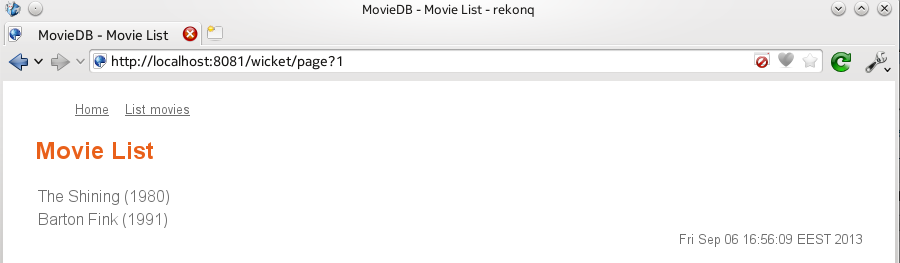
Screenshot: Movie list page populated with test data
3.1. Movies¶
To represent movies in the application, we implement a Movie class (see Listing: Movie class. At first, it only has a title and a year, along with their getters and setters. Apart from the default constructor without any parameters, there is one more constructor which takes the movie title as parameter:
| Listing: | Movie class. |
|---|
1 2 3 4 5 6 7 8 9 10 11 12 13 14 15 16 17 18 19 20 21 22 23 24 25 26 27 28 29 | package wicket.quickstart;
public class Movie {
private String _title = null;
private Integer _year = null;
public Movie() {
}
public Movie(String title) {
this.setTitle(title);
}
public void setTitle(String title) {
this._title = title;
}
public String getTitle() {
return this._title;
}
public void setYear(Integer year) {
this._year = year;
}
public Integer getYear() {
return this._year;
}
}
|
3.2. Displaying Lists¶
To display a list of movies, we have to connect an element in the HTML template to a Wicket ListView component. These components are associated with Java lists and every element in the Java list is associated with a ListItem component in the list view. If the Wicket id in the template matches a list view component, the underlying markup will be generated for each element in the list. We change the code for the MovieListPage.html template as given in Listing: Movie list template using a list view. This code will generate a tr element for each movie in the list (lines 11-16). Again, note that, “The Matrix” and “1999” are just placeholders, they will be replaced when the page is actually rendered.
| Listing: | Movie list template using a list view. |
|---|
1 2 3 4 5 6 7 8 9 10 11 12 13 14 15 16 17 18 19 20 21 22 23 24 | <body>
<header>
<nav wicket:id="mainNavigation">
navigation links
</nav>
</header>
<h2>Movie List</h2>
<table>
<tr wicket:id="movie_list">
<td>
<span wicket:id="title">The Matrix</span>
(<span wicket:id="year">1999</span>)
</td>
</tr>
</table>
<footer>
<div id="datetime" wicket:id="datetime">
Wed Sep 4 15:32:40 EEST 2013
</div>
</footer>
</body>
|
ListView is an abstract class that has to be extended in order to be used (see Listing: Movie list page class with sample movie data). By passing the movies list as the second parameter to the constructor (line 20), we associate it with this list view component and every item (movie) in the list will be associated with the corresponding list item component in this list view. Since we don’t have a data source to supply us with the movie information at the moment, we generate a sample list (lines 12-18).
| Listing: | Movie list page class with sample movie data. |
|---|
1 2 3 4 5 6 7 8 9 10 11 12 13 14 15 16 17 18 19 20 21 22 23 24 25 26 27 28 29 30 | package wicket.quickstart;
import java.util.LinkedList;
import java.util.List;
import org.apache.wicket.markup.html.basic.Label;
import org.apache.wicket.markup.html.list.ListItem;
import org.apache.wicket.markup.html.list.ListView;
public class MovieListPage extends BasePage {
public MovieListPage() {
List<Movie> movies = new LinkedList<Movie>();
Movie movie1 = new Movie("The Shining");
movie1.setYear(1980);
movies.add(movie1);
Movie movie2 = new Movie("Barton Fink");
movie2.setYear(1991);
movies.add(movie2);
ListView movieListView = new ListView("movie_list", movies) {
@Override
protected void populateItem(ListItem item) {
Movie movie = (Movie) item.getModelObject();
item.add(new Label("title", movie.getTitle()));
item.add(new Label("year", movie.getYear().toString()));
}
};
this.add(movieListView);
}
}
|
When extending the ListView class, we have to implement the populateItem() method which will be executed for every item in the list view (lines 22-26). The current list item will be passed as the item parameter, and we can get the Java object associated with this item using its getModelObject() method. That means, the item.getModelObject() call on line 23 will give us the reference of the associated movie object. Then we use Wicket Label components to display the title and year of the movie on the web page (lines 24-25).
Wicket also supports a simpler way of creating custom list views. If your code conforms to a few basic conventions, Wicket can automatically map the model object (in our case, the movie) to the component (the list view item). The rule is that the model object has to define getters and setters for each of its attributes using standard method names:
- The name of the getter method for an attribute has to start with get, followed by the name of the attribute with its first letter capitalized. For instance, if the name of the attribute is title, the name of the getter has to be getTitle(). This method should take no parameters and return the value of the attribute in a proper format.
- The name of the setter method for an attribute has to start with set, followed by the name of the attribute with its first letter capitalized. Again, if the name of the attribute is title, the name of the setter has to be setTitle(). This method should take the value to be assigned to the attribute as its only parameter and return nothing.
- Getters for boolean attributes have to be named starting with is instead of get. For instance, if the attribute is a boolean named successful, the name of the getter has to be isSuccessful().
Since our Movie class already conforms to these rules, we just have to extend the PropertyListView class instead of the ListView class to use this feature. Note that, in this code, we do not supply the contents for the title and year labels (lines 5-6). Wicket will call the getTitle() method for the Wicket id title and the getYear() method for the id year. Also, the conversion from integer to string for years is handled automatically (no toString() on line 6).
1 2 3 4 5 6 7 8 | PropertyListView movieListView =
new PropertyListView("movie_list", movies) {
@Override
protected void populateItem(ListItem item) {
item.add(new Label("title"));
item.add(new Label("year"));
}
};
|
Note
You can see the changes from the previous version at the address: https://pikacode.com/uyar/wicket-application-development/commit/b411e0590d20. You can get a copy of this version by clicking on the download link on that page.
3.3. Movie Collections¶
Next, we will implement a class that will represent a movie collection. This class will contain a list of movie objects and some methods to interact with that list such as adding or deleting movies and getting a list of all movies (see Listing: Movie collection class).
| Listing: | Movie collection class. |
|---|
1 2 3 4 5 6 7 8 9 10 11 12 13 14 15 16 17 18 19 20 21 22 23 24 | package wicket.quickstart;
import java.util.LinkedList;
import java.util.List;
public class MovieCollection {
private List<Movie> _movies;
public MovieCollection() {
this._movies = new LinkedList<Movie>();
}
public List<Movie> getMovies() {
return this._movies;
}
public void addMovie(Movie movie) {
this._movies.add(movie);
}
public void deleteMovie(Movie movie) {
this._movies.remove(movie);
}
}
|
In our earlier example, the list of movies was generated by the page that lists the movies. This is obviously not the proper place to generate the collection because there should be one movie collection object which is accessible to all components in the application. Therefore, the better place to generate that list would be in the WicketApplication class (see Listing: Application class containing the collection object). So, we add a collection object member to this class (line 7), instantiate it at initialization (line 18), and add a getCollection() method which will return this collection (lines 27-29). Again, we provide some sample data (lines 19-24) in order to test our application.
| Listing: | Application class containing the collection object |
|---|
1 2 3 4 5 6 7 8 9 10 11 12 13 14 15 16 17 18 19 20 21 22 23 24 25 26 27 28 29 30 | package wicket.quickstart;
import org.apache.wicket.markup.html.WebPage;
import org.apache.wicket.protocol.http.WebApplication;
public class WicketApplication extends WebApplication {
private MovieCollection _collection;
@Override
public Class<? extends WebPage> getHomePage() {
return HomePage.class;
}
@Override
public void init() {
super.init();
this._collection = new MovieCollection();
Movie movie1 = new Movie("The Shining");
movie1.setYear(1980);
this._collection.addMovie(movie1);
Movie movie2 = new Movie("Barton Fink");
movie2.setYear(1991);
this._collection.addMovie(movie2);
}
public MovieCollection getCollection() {
return this._collection;
}
}
|
Now that the MovieListPage class does not generate the list of movies, it has to retrieve them from the application. So the lines 12-18 in Listing: Movie list page class with sample movie data will be replaced by the lines 2-4 in Listing: Movie list page class constructor getting movie list from application. We can use the getApplication() method of Wicket web page classes to get a handle of the application object that contains this web page (note that this is a Wicket application object that we have to cast to our WicketApplication class as on line 2).
| Listing: | Movie list page class constructor getting movie list from application. |
|---|
1 2 3 4 5 6 7 8 9 10 11 12 13 14 15 16 17 | public MovieListPage() {
WicketApplication app = (WicketApplication) this.getApplication();
MovieCollection collection = app.getCollection();
List<Movie> movies = collection.getMovies();
PropertyListView movieListView =
new PropertyListView("movie_list", movies) {
private static final long serialVersionUID = 1L;
@Override
protected void populateItem(ListItem item) {
item.add(new Label("title"));
item.add(new Label("year"));
}
};
this.add(movieListView);
}
|
Note
You can see the changes from the previous version at the address: https://pikacode.com/uyar/wicket-application-development/commit/4a959f3f381a. You can get a copy of this version by clicking on the download link on that page.
3.4. Exercise¶
(Warning: DIFFICULT) Add a page that will display a movie (see Screenshot: Movie display page.). Then, organize the movie list page so that the entries are links to pages that will display the selected movie (see Screenshot: Movie list page with links to movie display pages.). (Solution)
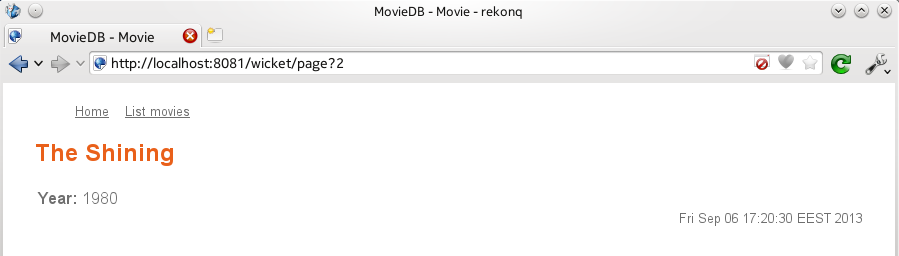
Screenshot: Movie display page.
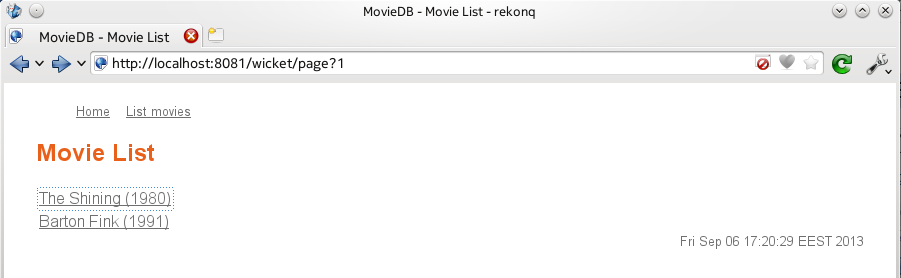
Screenshot: Movie list page with links to movie display pages.