

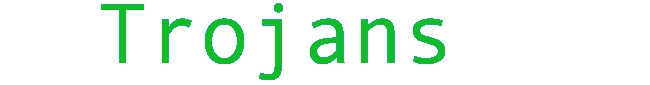

A Trojan is a server program that runs without the users notice and listens for commands from remote users. Most of them adds entries to win.ini file or registry to start automaticaly when windows boots.
The best and easiest way to find out if there is a trojan in your system is to look if there are open ports that should not be. You can do this by executing netstat -a. I recommend executing this command when you are not connected to internet because normally there shouldn`t be any open ports when you are not online unless there are trojan(s) in your system. Note: Advanced trojans may open ports when network starts. I don`t know if there is any trojans like this but be careful. I recommend using Atguard firewall, this program shows graphically all open connections with a click of mouse.
Also use an antivirus to protect yourself from trojans. Antivirus programs detect most of the commonly used trojans but not all. So be carefull when running an executable file which came from untrusted media(The most untrusted should be the Internet). I recommend AVP.