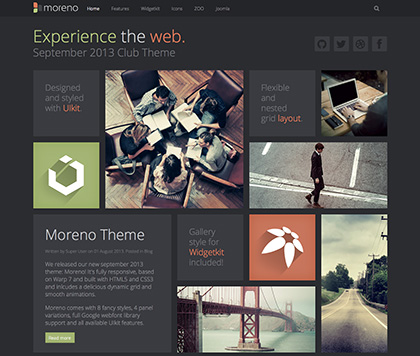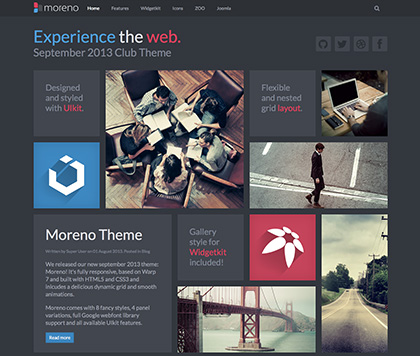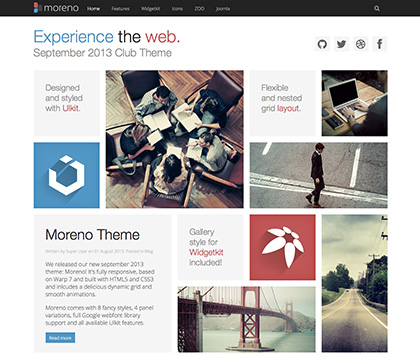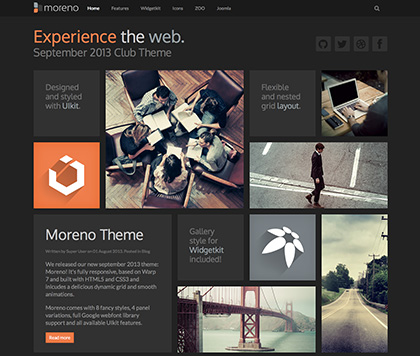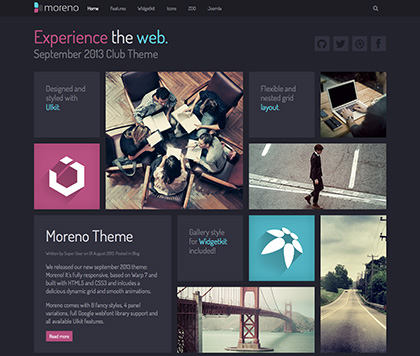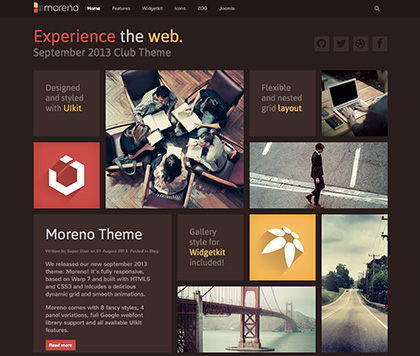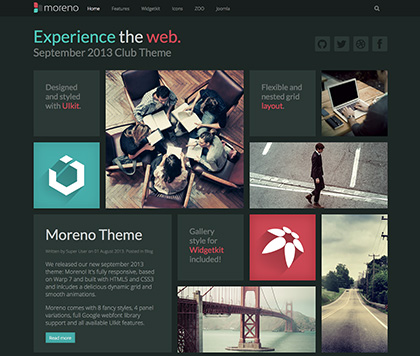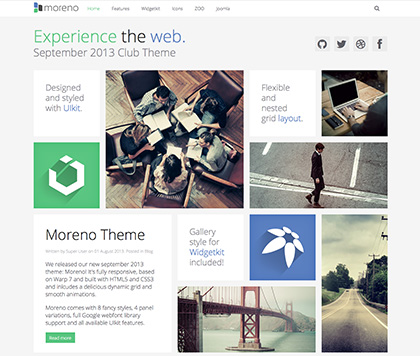Accordion
The Widgetkit Accordion enables you to display a set of items in a compact space. When clicking on each item's header, it expands or collapses its content section.
Features
- Clean and very lightweight code
- Responsive design to fit all device resolutions
- Smooth transitions on content section toggle
- Option to automatically match the height of varying content
- Option to auto collapse or allow multiple opened items
- Built with HTML5, CSS3, PHP 5.3+ and the latest jQuery version
- Works with Joomla and WordPress
Example
Slide 1

Headline
Lorem ipsum dolor sit amet, consectetur adipisicing elit, sed do eiusmod tempor incididunt ut labore et dolore magna aliqua.
Slide 2

Headline
Lorem ipsum dolor sit amet, consectetur adipisicing elit, sed do eiusmod tempor incididunt ut labore et dolore magna aliqua.
Slide 3

Headline
Lorem ipsum dolor sit amet, consectetur adipisicing elit, sed do eiusmod tempor incididunt ut labore et dolore magna aliqua.
Slide 4

Headline
Lorem ipsum dolor sit amet, consectetur adipisicing elit, sed do eiusmod tempor incididunt ut labore et dolore magna aliqua.
How To Use
The Widgetkit Accordion lets you easily create and manage all the accordion's contents through the user-friendly Widgetkit administration interface. After you have created an accordion, you can load it anywhere on your website using shortcodes or the universal Widgetkit Joomla module or WordPress widget.