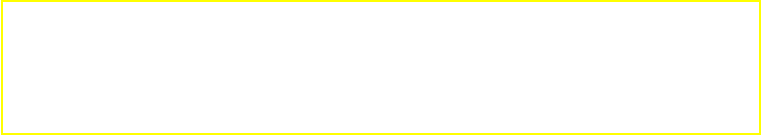
|
Mehmet Mercimek |
|
ITU Enerji Enstitüsü Maslak/İstanbul |

|
rm : delete files. ls -al / long directory listing su Super-User (must have root password) |
|
Komutlar |
|
LİNUX |
|
Vi Editörü |
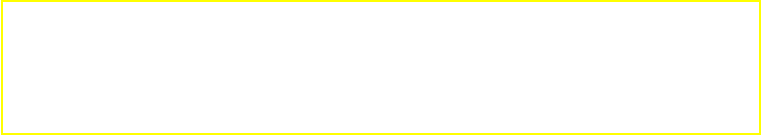

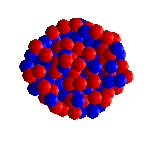
|
Script:
Those "batch"-files are called scripts in Linux put all the commands you want in a text file and make it executable with chmod +x filename. then you can execute when you want or add it to another script. |
|
For this Purpose |
Use this vi Command Syntax |
||||
|
To insert new text |
esc + i ( You have to press 'escape' key then 'i') |
||||
|
To save file |
esc + : + w (Press 'escape' key then 'colon' and finally 'w') |
||||
|
To save file with file name (save as) |
esc + : + w "filename" |
||||
|
To quit the vi editor |
esc + : + q |
||||
|
To quit without saving |
esc + : + q! |
||||
|
To save and quit vi editor |
esc + : + wq |
||||
|
To search for specified word in forward direction |
esc + /word (Press 'escape' key, type /word-to-find, for e.g. to find word 'shri', type as |
||||
|
To continue with search |
n |
||||
|
To search for specified word in backward direction |
esc + ?word (Press 'escape' key, type word-to-find) |
||||
|
To copy the line where cursor is located |
esc + yy |
||||
|
To paste the text just deleted or copied at the cursor |
esc + p |
||||
|
To delete entire line where cursor is located |
esc + dd |
||||
|
To delete word from cursor position |
esc + dw |
||||
|
To Find all occurrence of given word and Replace then globally without confirmation |
esc + :$s/word-to-find/word-to-replace/g For. e.g. :$s/mumbai/pune/g
|
||||
|
To Find all occurrence of given word and Replace then globally with confirmation |
esc + :$s/word-to-find/word-to-replace/cg |
||||
|
To run shell command like ls, cp or date etc within vi |
esc + :!shell-command |
||||
|
|
|
|
|||
|
|
|
|
|
|
|
|
|
|
|
|||